Introduction
First and foremost this tutorial is aimed at the person who is setting up a web server on their own computer, for learning and/or development purposes, for the very first time. Wherever possible I will keep the instructions as simple as they can be kept; where this is not possible I will endeavour to explain fully the concepts at hand in a step by step manner. This is being written as the result of bitter experience, and the frustrations caused going through this process myself.
The packages that are needed to construct our fully functioning Server are:-
I recommend creating a folder on the desktop to store these until needed, I named mine “server”, I also suggest downloading the most up to date version of each package usually at the top of the list.Apache 2.2_9 - download here
MySQL 5.0.5 - download here
MySQL GUI Tools - download here
PHP 5.2.6 - download here
Note: Please ensure that you download the .zip package and NOT the one with the Windows installer (this is useless for our purposes)PhpMyAdmin 2.11.7 - download here
Once you have downloaded the above packages, the next step is to create the directory structure where everything is going to be installed. I installed everything on my c: drive in a folder named server, in which I created three more folders named - Apache2, MySQL and php giving the directory structure like that in the following image:-
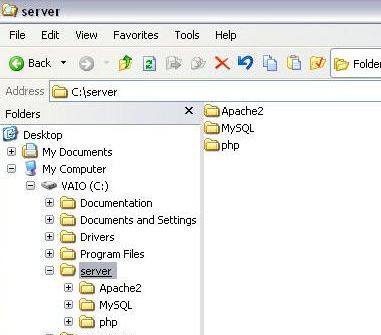
I think that before proceeding a warning is needed; check everything you do very carefully! As I know from bitter experience it is all to easy to make a typo and not spot it, in fact it is easy to get into the situation where the more you look at a mistake, that would be obvious to others, the more you see what you expect to see.
Next > Install Apache

